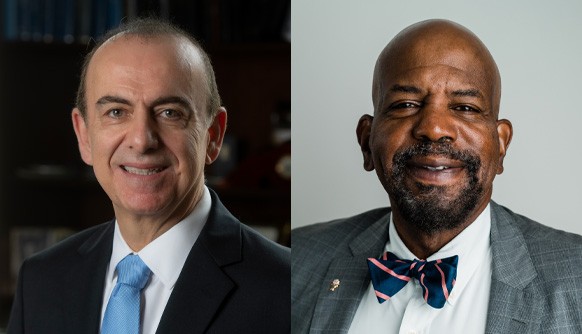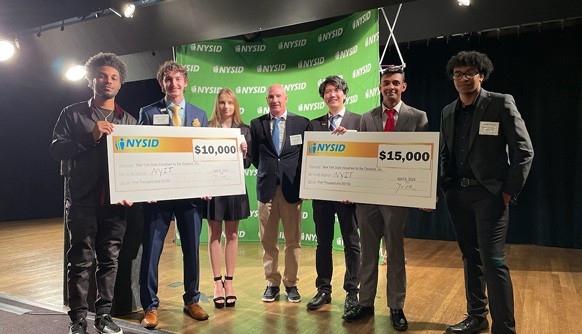News
Tech Tools: 4 Ways for Using RefWorks
March 24, 2015
"Cite your sources!" If the phrase elicits a sense of dread, you're not alone. Citations seem like a chore but they're necessary. They ensure credit is given where due. So what's a researcher to do?
Use RefWorks, bibliographic management software designed to help you quickly and efficiently manage and generate citations. Check out my Prezi for an overview:
Here's more about what you can do with a RefWorks account:
Export and enter your sources. In searching databases, you may have noticed an "export" button next to your articles. With RefWorks, you can send citation information from databases to your RefWorks account. No export button? No problem. Enter what you're trying to cite, and RefWorks will tell you the information needed to make a correct citation.
Save, store, and organize your sources. RefWorks makes it easy to keep track of your research. With the click of a button, create folders and subfolders to separate and manage all citations.
Share your sources. Working on a group project? RefWorks allows you to share folders, so it's easy to delegate and track your progress on research tasks.
Cite your sources. RefWorks assists with more than formatting citations for individual sources. It also produces entire Works Cited lists.
Don't sweat citations. Sign up today for a RefWorks account at nyit.edu/library.